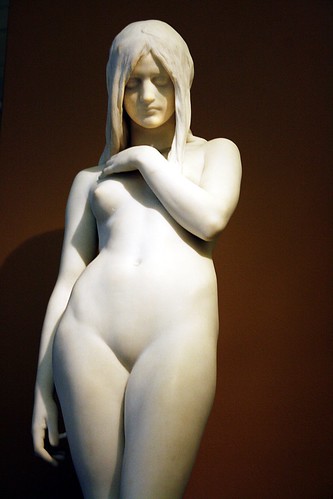ArchedRoof writes very amusingly about photographic editing crimes.
How many are you guilty of?
//www.flickr.com/groups/central/discuss/72157614196385907/page2/
Monday 23 February 2009
Saturday 21 February 2009
Increase your Flickr Views - Evil ways
I recently blogged on some ways to Increase Flickr visits. That blog was full of advice to help boost your views and have fun on Flickr.
There are also, however, some less ethical ways that I've seen to boost views. Below I list a few that I've seen used. I'm not endorsing them. I'm just letting your know.
1. Using Stealther
Flickr tracks views with cookies (a little note left on your computer). If you have Firefox
, add the Stealther add-on and activate it. Stealther prevents Flickr leaving a cookie. Consequently, each time you click refresh on a picture, you add a view to the view count. Is this only lying to yourself? Yes. Does it increase your official visit count? Yes. Does it make you a bad person? Probably.
2. Comment and Award Groups
You can pile up visits by adding your picture to reciprocal comment and reward groups. The ones with all the flashing graphics, that ask you to paste some HTML into every comment your post. The best for getting views are those that use automatic sweepers to punish people who dump-and-run. Try FlickrHearts, MusicToMyEyes and A+++ to start off with. There are loads more - an easy way to find them is to look at the comments of some other participants in these groups and see where the views are coming from. The more comments they require, the more visits you are likely to get (but the more effort involved).
More ethical are the Group that only require one comment for each post - perhaps the most active of these is The World Through My Eyes. As they only require one comment to be made, the quality of your picture is likely to be a stronger driver of visits that the Award Groups.
3. Using Flickr API
Flickr allows others to build websites that interact with Flickr. Some of these can boost your views.
A potentially evil way to boost the views is through Dackr. Dackr has some great qualities including the ability to post comments to many people from one page. For example, go to the Explore page and select Comments. You will be presented with all the currently explored pictures on Flickr with a comment box next to each.
Flickr prevents heavy spamming from API by limiting posts to 10 comments every 15 minutes. Which sounds limiting. But actually, that's 40 comments an hour or 960 every 24 hours. 960 comments will lead to a helluva lot of return comments. Dackr stresses that you should use it to leave valuable comments. I wholeheatedly agree with that one. If you are after view, the better your comments, the more likely that you'll get a response!
4. Make a few too many contacts
When you add someone as a contact, often they will a. visit your photostream and b. add you as a contact in return, c. view / comment on your shots. It might be tempting to go on a contact frenzy, adding as many as you can. This would give you a short-term boost to views from the above reasons, but also, provided your pictures capture they eye of your new contacts, you will get further views as time goes on. This is because pictures from your Flickr contacts are displayed on each Flickr-ites home page and on tools like FlickrFox.
There are many other ways to solicit views that veer towards unethical. My advice is to focus on your pictures above all else. Are views really so valuable?
Feel free to visit my photostream on Flickr - Doug88888 - comments and messages are always appreciated.
Here are some of my recent articles on Flickr
Flickr Tagging - top tips
Least Interesting on Flickr
Flickr on FriendFeed
Flickr Best Friends
Flickr Fave's Game
Flickr Enhancements - Best Tools Available
How to Increase your Flickr views
There are also, however, some less ethical ways that I've seen to boost views. Below I list a few that I've seen used. I'm not endorsing them. I'm just letting your know.
1. Using Stealther
Flickr tracks views with cookies (a little note left on your computer). If you have Firefox
, add the Stealther add-on and activate it. Stealther prevents Flickr leaving a cookie. Consequently, each time you click refresh on a picture, you add a view to the view count. Is this only lying to yourself? Yes. Does it increase your official visit count? Yes. Does it make you a bad person? Probably.
2. Comment and Award Groups
You can pile up visits by adding your picture to reciprocal comment and reward groups. The ones with all the flashing graphics, that ask you to paste some HTML into every comment your post. The best for getting views are those that use automatic sweepers to punish people who dump-and-run. Try FlickrHearts, MusicToMyEyes and A+++ to start off with. There are loads more - an easy way to find them is to look at the comments of some other participants in these groups and see where the views are coming from. The more comments they require, the more visits you are likely to get (but the more effort involved).
More ethical are the Group that only require one comment for each post - perhaps the most active of these is The World Through My Eyes. As they only require one comment to be made, the quality of your picture is likely to be a stronger driver of visits that the Award Groups.
3. Using Flickr API
Flickr allows others to build websites that interact with Flickr. Some of these can boost your views.
A potentially evil way to boost the views is through Dackr. Dackr has some great qualities including the ability to post comments to many people from one page. For example, go to the Explore page and select Comments. You will be presented with all the currently explored pictures on Flickr with a comment box next to each.
Flickr prevents heavy spamming from API by limiting posts to 10 comments every 15 minutes. Which sounds limiting. But actually, that's 40 comments an hour or 960 every 24 hours. 960 comments will lead to a helluva lot of return comments. Dackr stresses that you should use it to leave valuable comments. I wholeheatedly agree with that one. If you are after view, the better your comments, the more likely that you'll get a response!
4. Make a few too many contacts
When you add someone as a contact, often they will a. visit your photostream and b. add you as a contact in return, c. view / comment on your shots. It might be tempting to go on a contact frenzy, adding as many as you can. This would give you a short-term boost to views from the above reasons, but also, provided your pictures capture they eye of your new contacts, you will get further views as time goes on. This is because pictures from your Flickr contacts are displayed on each Flickr-ites home page and on tools like FlickrFox.
There are many other ways to solicit views that veer towards unethical. My advice is to focus on your pictures above all else. Are views really so valuable?
Feel free to visit my photostream on Flickr - Doug88888 - comments and messages are always appreciated.
Here are some of my recent articles on Flickr
Flickr Tagging - top tips
Least Interesting on Flickr
Flickr on FriendFeed
Flickr Best Friends
Flickr Fave's Game
Flickr Enhancements - Best Tools Available
How to Increase your Flickr views
Sunday 15 February 2009
Flickr Loves and Hates
Just read these two blogs from Neil Creek - great thoughts on the pros and cons of Flickr heaven and hell.
10 Things I Love About Flickr (And its Users)
10 things I hate about Flickr (and its users)
10 Things I Love About Flickr (And its Users)
10 things I hate about Flickr (and its users)
Announcing new Flickr uploads on Facebook
Sunday 8 February 2009
Retouching a face
I had some fun this afternoon using Christy Schuler's tips on retouching a model shot. There is advice on Skin tone, Symmetry, Eyes and Sculpting the Face on her website. She takes you through her advice step-by-step on video and she has a great narrative style. Her focus is on how to achieve effects that keep the shot natural rather than resorting to liquifying and warping the face.
I used GIMP, rather than photoshop, because its free! I'm quite pleased with the first attempt.
AFTER

BEFORE

I used GIMP, rather than photoshop, because its free! I'm quite pleased with the first attempt.
AFTER

BEFORE

Saturday 7 February 2009
Flickr Tagging - Top tips on the Best ways to Tag your Pictures to Maximise Views
Today, a blog on tagging through Flickr.
Tagging is an important part of getting your pictures seen and found. There are other sites that tell you why tagging is so important. Below, I've set out a few ways to super charge your tags.
75 is the magic number
Flickr allows seventy five tags per uploaded picture. Use them all and you will have a very powerful combination of words for any search engine to search for. Sounds obvious but very few users seem to max out their tags. Why not try it?
My picture tags tend to be found through a Flickr search, Google and Yahoo. These should be your main targets for speculative viewings.
Is it better to have a tag saying "pink flower" or separately pink and flower. The short answer, in my opinion, is use both methods for you keywords. Separating the words means if someone just searches for pink or flower, they may find your shot. This is much more likely than a combined search. If someone does do a combined search, you've covered that one off too. On top of this, when Google spiders your site it will find multiple occurrences of your key words, which is good news for your page ranking.
An excellent study on the science behind this can be found here.
Mega title
Google puts heavy emphasis on words in the title and so does Flickr when searching for keywords. Make sure you pick the words in the title wisely - what will most drive people to your picture.
The shot below regularly gets visits - months after I first posted it. Why?
Its titled "Hairy Balls"!
Combined power of key words across your site
Even stronger - combine keywords in the title, description and tags. Provided you don't over do it, featuring your key words in all of these locations will really increase their relevance. You could even go crazy and include the key words in notes on the picture and comments under the picture. Hey, go mad and make your Flickr name the key word!
A master of this is Kevin Dooley - check out his thoughts on the subject of tags.
Hot tags and related tags
Flicker gives you a great head-start in finding terms. Flickr's popular tags page lists out hot tags in the last 24 hours and last seven days plus the all time most popular tags.
First, look at the hot tags. Do any immediately relate to your picture? For example, yesterday's date is almost always a hot tag Feb4 is hot today, and Feb3, Feb2 and Feb1 were all popular this week. Why add? Because its listed as a hot tag, people will search for it - its a self fulfilling prophecy.
Still in the hot tags, you are also likely to see mysterious terms like hff, hpps and tigf. These are the terms the insiders in Flickr use to flag up ceratin types of post. If you are unsure of what they mean, do a bit of detective work. Click on the tag and search for the most interesting pictures with the tag. It will soon become apparent that, for example, hff stands for Happy Furry Friday - Flickr fans post animals on this day with this tag, the cuter the better! So join in. Take a picture of you pooch or moggy, upload and tag.
All time most popular tags gives you a simple list of the words people have used to describe their pictures. If you see any that relate to your picture, use them. Word of warning - because they are so popular, your picture will be competing against hundreds of other pictures. So don't just rely on these - you need to be unique.
Flickr will also do your the favour of telling you related tags to yours, simply search for a tag and related tags will be thrown up. Searching for Green Goblin through popular tags gives you spiderman, marvel, toys, toy, marvelcomics, green, goblin, hulk, actionfigure, comics. Copy and paste as relevant.
Give them what they want
Certain words are searched for more than others.
Google Zeitgeist may offer inspiration. The Hot Trends section lists the 100 hottest search trends on Google today. If people are searching on Google, they can find it on Flickr. If any of the terms in Hot Trends relate to your upload, add them.
For example, today - a top 3 hot trend is 'World Nude Day'. Immediately, I thought that my photograph of Eve (below) needed world, nude, day added as tags.
You might find this article on the most popular search terms on Google last year will provide you with further food for thought.
Sourcing tags
Sometimes you have a mental blank - 75 tags is very tall order after all. The key is to do a tiny bit of research.
First stop, Thesaurus.com - type in a tag you can think of. The shot below might be described as a pile of green cars.
After a trip to Thesaurus.com it becomes a heap, collection,accumulation, aggregate, aggregation, amassment, assemblage, assortment, bank, barrel, buildup, chunk, conglomeration, drift, gob, great deal, hill, hoard, hunk, jumble, lump, mass, mound, mountain, much, ocean, oodles*, pack, peck, pyramid, quantity, shock, stack, stockpile of emerald, apple, aquamarine, beryl, chartreuse, fir, forest, grass, jade, kelly, lime, malachite, moss, olive, pea, peacock, pine, sage, sap, sea, spinach, verdigris, vert, viridian, willow.
The great thing here is that you can copy the list and paste straight into your tags list. Instant vocabulary explosion!
Clearly, you might want to delete some of the less relevant terms but this is a great way of topping up to 75.
Once you've filled up here, next stops should be Wikipedia.org, Google and Yahoo - with each, search using a key word and then pick and choose any word that springs out to you.
Tag geography
I'm English. I think in English and tag in English. Flicker is global and its users global. Google Trends lists the nations that search most for the term Flickr as:
So only five out of ten speak English as their first language. To turn yourself international, head over to Babel Fish on Yahoo or better, NiceTranslator, add your most relevant tags to your photos, pick English to Italian and to Pile, Green, Cars you can add automobili, verdi, mucchio.
Instantly, your multi-lingual and could be sipping an Expresso in Rome rather than snowed in in Stevenage. This is such an overlooked area of Flickr - its time for you to think more globally.
Niche tags
Some topics are very well represented on Flickr - sunsets, kittens and flowers are pretty well covered. One key to the longevity of your pictures is to make them niche and tag them. Search for obscure terms to see what images already exist - if there's a gap - fill it.
One of my favourite searches if for the most interesting pictures on Flickr tagged with the word "Boring". Some great shots can be found here.
Warning: Hazards to Interestingness
There are some who believe that cetain tags damage your chance of interestingness. Words that are offensive or inappropriate may well be screened out or you risk being classified as an adult themed site. Common sense is required.
Its also rumoured that the Explore alogorithym will score you higher or lower depending on your tags. For example, if every person uses the tag Bokeh, Flickr may rate each Bokeh picture against each other to find the most interesting. Using unusual or interesting tags is your best weapon against this kind of competition if you're focussed on getting explored.
Now you are armed - get tagging. Let me know any ideas you have for getting more of the best out of tagging.
Feel free to visit my photostream on Flickr - Doug88888 - comments and messages are always appreciated.
Here are some of my recent articles on Flickr
Least Interesting on Flickr
Flickr on FriendFeed
Flickr Best Friends
Flickr Fave's Game
Flickr Enhancements - Best Tools Available
How to Increase your Flickr views
Tagging is an important part of getting your pictures seen and found. There are other sites that tell you why tagging is so important. Below, I've set out a few ways to super charge your tags.
75 is the magic number
Flickr allows seventy five tags per uploaded picture. Use them all and you will have a very powerful combination of words for any search engine to search for. Sounds obvious but very few users seem to max out their tags. Why not try it?
My picture tags tend to be found through a Flickr search, Google and Yahoo. These should be your main targets for speculative viewings.
Is it better to have a tag saying "pink flower" or separately pink and flower. The short answer, in my opinion, is use both methods for you keywords. Separating the words means if someone just searches for pink or flower, they may find your shot. This is much more likely than a combined search. If someone does do a combined search, you've covered that one off too. On top of this, when Google spiders your site it will find multiple occurrences of your key words, which is good news for your page ranking.
Mega title
Google puts heavy emphasis on words in the title and so does Flickr when searching for keywords. Make sure you pick the words in the title wisely - what will most drive people to your picture.
The shot below regularly gets visits - months after I first posted it. Why?
Its titled "Hairy Balls"!
Combined power of key words across your site
Even stronger - combine keywords in the title, description and tags. Provided you don't over do it, featuring your key words in all of these locations will really increase their relevance. You could even go crazy and include the key words in notes on the picture and comments under the picture. Hey, go mad and make your Flickr name the key word!
A master of this is Kevin Dooley - check out his thoughts on the subject of tags.
Hot tags and related tags
Flicker gives you a great head-start in finding terms. Flickr's popular tags page lists out hot tags in the last 24 hours and last seven days plus the all time most popular tags.
First, look at the hot tags. Do any immediately relate to your picture? For example, yesterday's date is almost always a hot tag Feb4 is hot today, and Feb3, Feb2 and Feb1 were all popular this week. Why add? Because its listed as a hot tag, people will search for it - its a self fulfilling prophecy.
Still in the hot tags, you are also likely to see mysterious terms like hff, hpps and tigf. These are the terms the insiders in Flickr use to flag up ceratin types of post. If you are unsure of what they mean, do a bit of detective work. Click on the tag and search for the most interesting pictures with the tag. It will soon become apparent that, for example, hff stands for Happy Furry Friday - Flickr fans post animals on this day with this tag, the cuter the better! So join in. Take a picture of you pooch or moggy, upload and tag.
All time most popular tags gives you a simple list of the words people have used to describe their pictures. If you see any that relate to your picture, use them. Word of warning - because they are so popular, your picture will be competing against hundreds of other pictures. So don't just rely on these - you need to be unique.
Flickr will also do your the favour of telling you related tags to yours, simply search for a tag and related tags will be thrown up. Searching for Green Goblin through popular tags gives you spiderman, marvel, toys, toy, marvelcomics, green, goblin, hulk, actionfigure, comics. Copy and paste as relevant.
Give them what they want
Certain words are searched for more than others.
Google Zeitgeist may offer inspiration. The Hot Trends section lists the 100 hottest search trends on Google today. If people are searching on Google, they can find it on Flickr. If any of the terms in Hot Trends relate to your upload, add them.
For example, today - a top 3 hot trend is 'World Nude Day'. Immediately, I thought that my photograph of Eve (below) needed world, nude, day added as tags.
You might find this article on the most popular search terms on Google last year will provide you with further food for thought.
Sourcing tags
Sometimes you have a mental blank - 75 tags is very tall order after all. The key is to do a tiny bit of research.
First stop, Thesaurus.com - type in a tag you can think of. The shot below might be described as a pile of green cars.
After a trip to Thesaurus.com it becomes a heap, collection,accumulation, aggregate, aggregation, amassment, assemblage, assortment, bank, barrel, buildup, chunk, conglomeration, drift, gob, great deal, hill, hoard, hunk, jumble, lump, mass, mound, mountain, much, ocean, oodles*, pack, peck, pyramid, quantity, shock, stack, stockpile of emerald, apple, aquamarine, beryl, chartreuse, fir, forest, grass, jade, kelly, lime, malachite, moss, olive, pea, peacock, pine, sage, sap, sea, spinach, verdigris, vert, viridian, willow.
The great thing here is that you can copy the list and paste straight into your tags list. Instant vocabulary explosion!
Clearly, you might want to delete some of the less relevant terms but this is a great way of topping up to 75.
Once you've filled up here, next stops should be Wikipedia.org, Google and Yahoo - with each, search using a key word and then pick and choose any word that springs out to you.
Tag geography
I'm English. I think in English and tag in English. Flicker is global and its users global. Google Trends lists the nations that search most for the term Flickr as:
| 1. | Malaysia | |
| 2. | United Kingdom | |
| 3. | Singapore | |
| 4. | Italy | |
| 5. | United States | |
| 6. | Ireland | |
| 7. | Canada | |
| 8. | Spain | |
| 9. | Taiwan | |
| 10. | Philippines |
So only five out of ten speak English as their first language. To turn yourself international, head over to Babel Fish on Yahoo or better, NiceTranslator, add your most relevant tags to your photos, pick English to Italian and to Pile, Green, Cars you can add automobili, verdi, mucchio.
Instantly, your multi-lingual and could be sipping an Expresso in Rome rather than snowed in in Stevenage. This is such an overlooked area of Flickr - its time for you to think more globally.
Niche tags
Some topics are very well represented on Flickr - sunsets, kittens and flowers are pretty well covered. One key to the longevity of your pictures is to make them niche and tag them. Search for obscure terms to see what images already exist - if there's a gap - fill it.
One of my favourite searches if for the most interesting pictures on Flickr tagged with the word "Boring". Some great shots can be found here.
Warning: Hazards to Interestingness
There are some who believe that cetain tags damage your chance of interestingness. Words that are offensive or inappropriate may well be screened out or you risk being classified as an adult themed site. Common sense is required.
Its also rumoured that the Explore alogorithym will score you higher or lower depending on your tags. For example, if every person uses the tag Bokeh, Flickr may rate each Bokeh picture against each other to find the most interesting. Using unusual or interesting tags is your best weapon against this kind of competition if you're focussed on getting explored.
Now you are armed - get tagging. Let me know any ideas you have for getting more of the best out of tagging.
Feel free to visit my photostream on Flickr - Doug88888 - comments and messages are always appreciated.
Here are some of my recent articles on Flickr
Least Interesting on Flickr
Flickr on FriendFeed
Flickr Best Friends
Flickr Fave's Game
Flickr Enhancements - Best Tools Available
How to Increase your Flickr views
Friday 6 February 2009
A catalogue of Flickr comments
Monday 2 February 2009
Flickr Places - How to get the best photographs
One of the mega-tools of Flickr is Flickr Places. The tool that allows you to put your pictures on the map - literally.
How does it work
Anyone uploading to Flickr has the opportunity to Geotag their image. Geotagging means putting your picture on the map. This is useful for your record keeping and interesting for your visitors.
More powerful, geotagged pictures can then be viewed and found using Flickr Places. Put simply, you are able to search for a location and find images at that geographical location.
How to use FlickrPlaces?
Next time you are planning a trip, look the place up on Flickr. This will let you instantly see the most interesting and most recent photos tagged at that location.
Armed with this information, some projects that you could indulge in include:
1. Photo-copy
Find a picture that you love and copy it! I don't mean steal it, I mean try to recreate the image through your own lens. You have a map that will lead you right up to the spot where the original capture was taken. Make yourself aware of the light conditions, the shadows, the angle used. This is a really excellent way to learn more about your camera and how other people take pictures.
The photograph below was taken in London's South Bank. If you like it, find it and photo-copy it!.
2. Find fascinating subjects
When you know where you are visiting, see if you can ferret out the real eye-catching locations. Hunt them down and grab your own pictures.
For example, the shot below is of a fascinating sculpture in Kingston, England. Just imagine how many ways there are to photograph a view like this.
3. Be specific
One of the great functions within FlickrPlaces is that you can search for tags within a location. In other words, you can find particular types of picture. For example, try searching for New York, US. Once in New York search for "Happy" to see some joyous scenes, or "Money" to get some intriguing photographic ideas.
4. What's Interesting
Searching within a location, you can choose to see what has been rated most interesting by Flickr. Ask yourself if you can see reasons why the top pictures were considered interesting by Flickr. What's great about them and what's not?
5. Local area
There's no better location than your own backyard to practice taking pictures. Have a look at how others have interpreted your town, village or city. What have you missed? If you had looked harder what would you have seen?
Below was the top search for interestingness for Sidmouth, UK:

How does it work
Anyone uploading to Flickr has the opportunity to Geotag their image. Geotagging means putting your picture on the map. This is useful for your record keeping and interesting for your visitors.
More powerful, geotagged pictures can then be viewed and found using Flickr Places. Put simply, you are able to search for a location and find images at that geographical location.
How to use FlickrPlaces?
Next time you are planning a trip, look the place up on Flickr. This will let you instantly see the most interesting and most recent photos tagged at that location.
Armed with this information, some projects that you could indulge in include:
1. Photo-copy
Find a picture that you love and copy it! I don't mean steal it, I mean try to recreate the image through your own lens. You have a map that will lead you right up to the spot where the original capture was taken. Make yourself aware of the light conditions, the shadows, the angle used. This is a really excellent way to learn more about your camera and how other people take pictures.
The photograph below was taken in London's South Bank. If you like it, find it and photo-copy it!.
2. Find fascinating subjects
When you know where you are visiting, see if you can ferret out the real eye-catching locations. Hunt them down and grab your own pictures.
For example, the shot below is of a fascinating sculpture in Kingston, England. Just imagine how many ways there are to photograph a view like this.
3. Be specific
One of the great functions within FlickrPlaces is that you can search for tags within a location. In other words, you can find particular types of picture. For example, try searching for New York, US. Once in New York search for "Happy" to see some joyous scenes, or "Money" to get some intriguing photographic ideas.
4. What's Interesting
Searching within a location, you can choose to see what has been rated most interesting by Flickr. Ask yourself if you can see reasons why the top pictures were considered interesting by Flickr. What's great about them and what's not?
5. Local area
There's no better location than your own backyard to practice taking pictures. Have a look at how others have interpreted your town, village or city. What have you missed? If you had looked harder what would you have seen?
Below was the top search for interestingness for Sidmouth, UK:

Flickr Places can be a fascinating tool. Let me know if you use it in any other ways.
Visit me on Flickr at Doug88888.
Other Flickr articles
How to Increase your Flickr views
Flickr Enhancements - Best Tools Available
Flickr Fave's Game
Visit me on Flickr at Doug88888.
Other Flickr articles
How to Increase your Flickr views
Flickr Enhancements - Best Tools Available
Flickr Fave's Game
Subscribe to:
Posts (Atom)